Armbian - MyC V2 - install
-
"Your account is already activated."

I have my account on Transifex with my name JeeLet
I've renewed my membership to the mycontrollerorg V2 group
but this time the French is not in the list for the choice of the Language ??
so I took Russian, it's fashionable.
and for the link of learntohackit, no it's not me
only for information to pick -
for the reason of the test of the version 1.5
-
the pdf documentation is more detailed
-
more functionality, for example, the MyController time does not appear version V2
( maybe a mistake from my part
I tested to test with Azul (java)
https://docs.azul.com/core/zulu-openjdk/install/debian#install-from-azul-apt-repositorysudo ./start.sh
/usr/bin/java
java version: 11.0.14.1
Mycontroller.org server required java version 1.7 or laterso I continue on version 2

-
-
@jeelet said in Armbian - MyC V2 - install:
but this time the French is not in the list for the choice of the Language ??
now, you are in French and Russian
-
@jeelet said in Armbian - MyC V2 - install:
more functionality, for example, the MyController time does not appear version V2
thanks, I will add those in V2
-
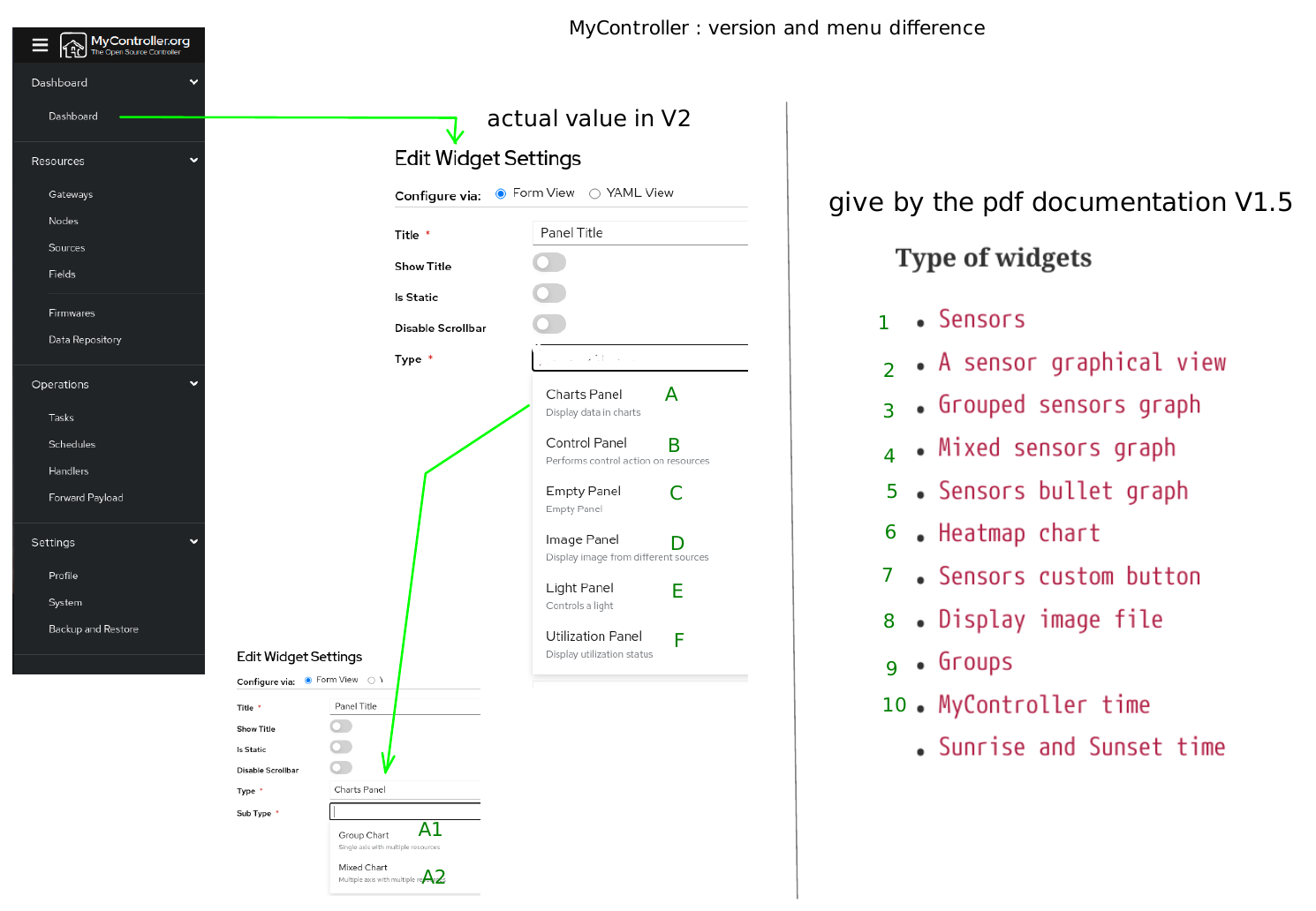
a screenshot of the V2 version compared with the 1.5 version (a view given by the pdf, I did not install the v1.5)
and yes I have received the authorization for Transifex.
-
@jeelet said in Armbian - MyC V2 - install:
a screenshot of the V2 version compared with the 1.5 version (a view given by the pdf, I did not install the v1.5)
MyController v2 completely redesigned. Backend/ frontend changed completely.
We may not map the options 1:1, however we can achieve similar features in v2.Approx Mapping:
v1 v2 Sensor Source Sensor Variable Field Variable Data repository Rule Task Timer Schedule Operation Handler Supported Providers as on Mar 2022:
v1 v2 MySensors MySensors PhilipsHue PhilipsHue MyController (native) System Monitoring RFLink Tasmota Weather Underground ESPHome Generic in v2, most of the graphs goes in to
Chart PanelandUtilization Panelwidgets
for nowbullet graph,heatmap chart,MyController time,Sunrise and Sunset timenot available in v2.and yes I have received the authorization for Transifex.
+1
-
to avoid further errors.
which directory / command for the installation ?
yes this sentence translated in french is wrong " Pas dans mycontroller/executable"
thankscreate a directories to keep MyController server data and executable - arm64
- sudo mkdir -p /opt/apps/mycontroller/mc_home
- sudo mkdir -p /opt/apps/mycontroller/executablecreate directories to keep image files to show it MyController dashboard
- sudo mkdir -p /opt/apps/mycontroller/mc_home/secure_share
- sudo mkdir -p /opt/apps/mycontroller/mc_home/insecure_sharedownload the bundle and extract on executable directory
- cd /opt/apps/mycontrollerwhat is the error ???
-
@JeeLet said in Armbian - MyC V2 - install:
what is the error ???
I would say to keep the things simple, use as follows,
# create a directories to keep MyController server data and executable sudo mkdir -p /opt/apps/mycontroller/mc_home # download the bundle and extract on mycontroller directory sudo wget https://github.com/mycontroller-org/server/releases/download/master/mycontroller-server-master-linux-arm.tar.gz sudo tar xzf mycontroller-server-master-linux-arm.tar.gz --strip-components=1 --directory /opt/apps/mycontroller # create directories to keep image files to show it MyController dashboard sudo mkdir -p /opt/apps/mycontroller/mc_home/secure_share sudo mkdir -p /opt/apps/mycontroller/mc_home/insecure_share -
thank you jkandasa
the installation procedure is updated

-
Thanks @JeeLet !
-
I redo a clean installation.
by following the modification of the tuto .there is an error message for the installation of influxdb
wget -qO- https://repos.influxdata.com/influxdb.key | sudo apt-key add - Warning: apt-key is deprecated. Manage keyring files in trusted.gpg.d instead (see apt-key(8)). E: This command can only be used by root.Fix “Waning: apt-key is deprecated. Manage keyring files in trusted.gpg.d instead”
"Even if this is a warning message, you can continue to use apt-key, but it will be removed in the next releases. So it will be a good idea to start using the new way."
"Solution:
..... new way of adding GPG keys to the system and avoiding the above warning.
The following command will download a remote GPG key, encrypt it and save it..... "see how we can solve the problem.
and maybe upgrade to version 2 of influxdata?
-
influxdb2
install with the new version of MyController
(this is a lot, influxdb2 and MyC v2.00
development/mycontroller-server-2.0.0-devel-linux-arm64.tar.gz)install :https://portal.influxdata.com/downloads/
$ wget -q https://repos.influxdata.com/influxdata-archive_compat.key echo '393e8779c89ac8d958f81f942f9ad7fb82a25e133faddaf92e15b16e6ac9ce4c influxdata-archive_compat.key' | sha256sum -c && cat influxdata-archive_compat.key | gpg --dearmor | sudo tee /etc/apt/trusted.gpg.d/influxdata-archive_compat.gpg > /dev/null ----influxdata-archive_compat.key: OK--- $ echo 'deb [signed-by=/etc/apt/trusted.gpg.d/influxdata-archive_compat.gpg] https://repos.influxdata.com/debian stable main' | sudo tee /etc/apt/sources.list.d/influxdata.list $ sudo apt update ----Atteint :1 http://ports.ubuntu.com focal InRelease---- ----Réception de :7 https://repos.influxdata.com/debian stable/main---- $ sudo apt install influxdb2 $ systemctl start influxdb.service $ sudo systemctl enable influxdb.service $ sudo /opt/apps/mycontroller/mcctl.sh start ------ start command issued to the MyController server -----but a mistake, Log MyController
hostId:}", "loggerConfig": {"Mode":"record_all","Encoding":"console","Level":{"Core":"info","WebHandler":"info","Storage":"info","Metric":"warn"},"EnableStacktrace":false}} 2023-03-25T18:43:25.873+0100 error metric_influxdb extra_v1/admin.go:42 error on calling api {"error": "failed with status code. [status: 401 Unauthorized, statusCode: 401, body: {\"code\":\"unauthorized\",\"message\":\"unauthorized access\"}]"} 2023-03-25T18:43:25.873+0100 error helper/server.go:112 error on getting metric database {"error": "failed with status code. [status: 401 Unauthorized, statusCode: 401, body: {\"code\":\"unauthorized\",\"message\":\"unauthorized access\"}]"} 2023-03-25T18:43:25.873+0100 fatal cmd/root.go:38 error on starting server {"error": "failed with status code. [status: 401 Unauthorized, statusCode: 401, body: {\"code\":\"unauthorized\",\"message\":\"unauthorized access\"}]"} 2023-03-25T18:45:33.062+0100 info helper/helper.go:29 welcome to MyController server :) 2023-03-25T18:45:33.065+0100 info helper/helper.go:33 version information {"versionInfo": "{version:2.0.0-devel, buildDate:2023-03-24T15:27:53+00:00, gitCommit:7e4cd9f569fbf1b0894465bcdc023fe98704aad6, goVersion:go1.20.2, compiler:gc, platform:linux, arch:arm64,no connection to the web page

xxx.x.x.x refused to connect.
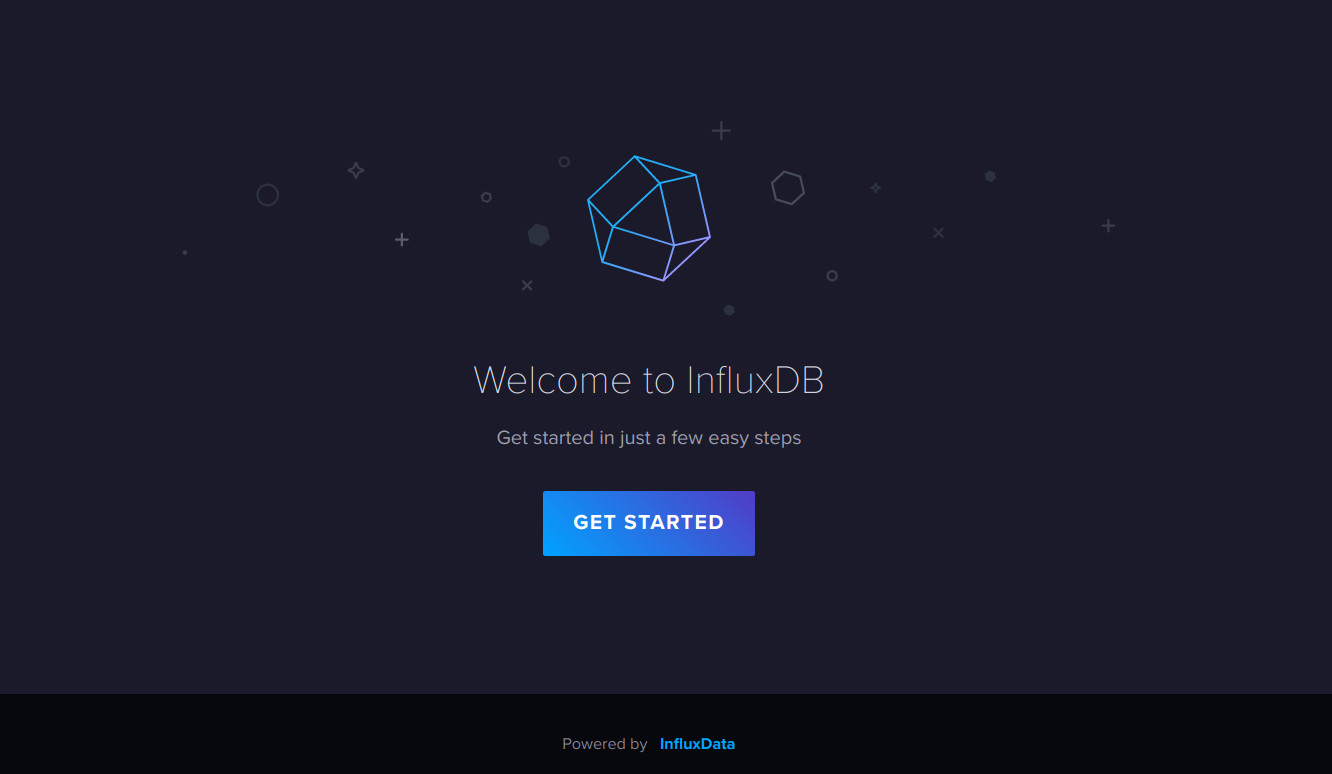
influxDB is functional -
I found the problem
in the config file: mycontroller.yaml
database: > metric: > disabled: true
it must be "true".
and it's ok, the MyC page is displayedbut I find myself with the error
"WARNING: Metrics database disabled"
a future with influxdb2 ....
Yes, I will have to open a new thread on the marriage between MyC and influxDB
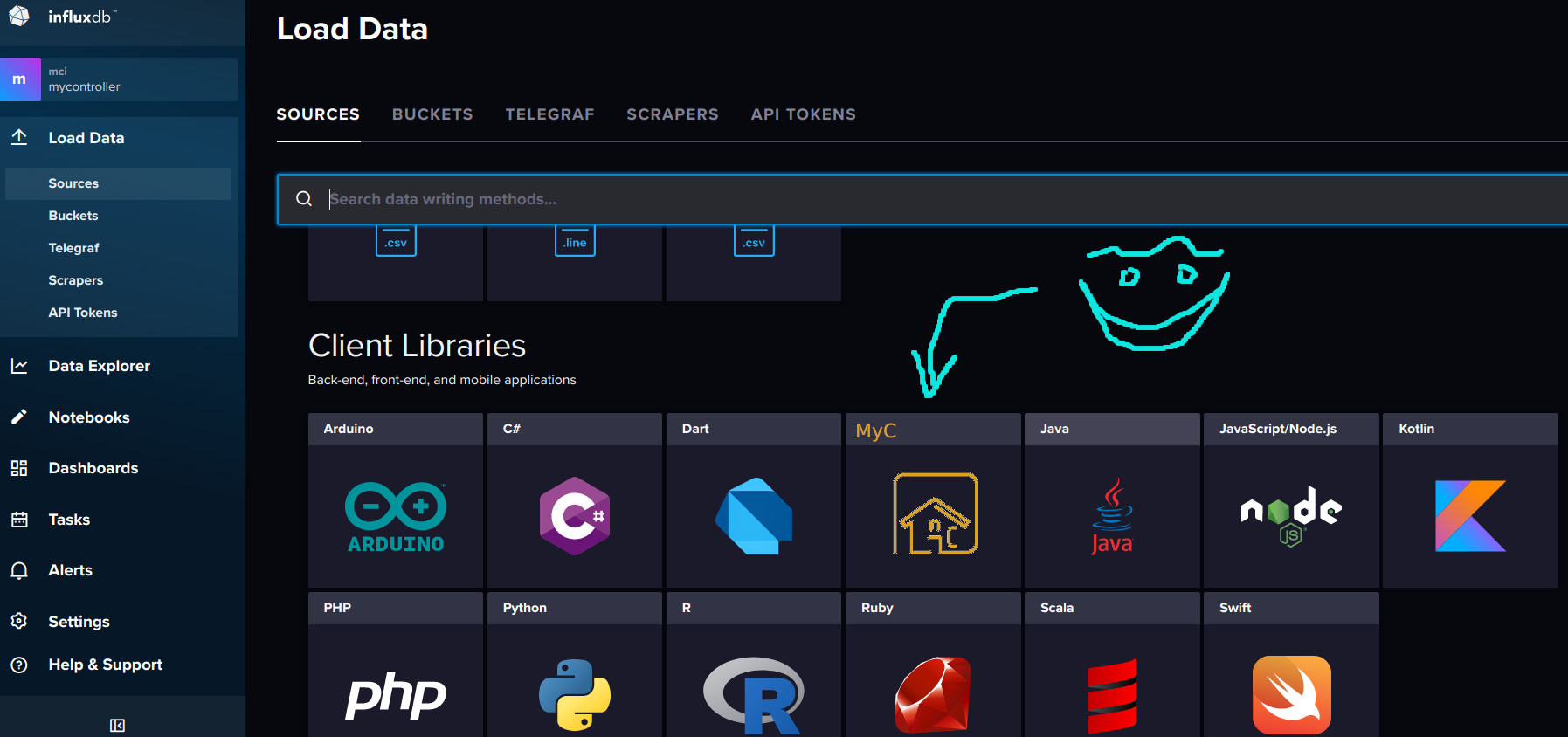
-
@JeeLet can you show your metric configuration? hide credentials
sample configuration: https://v2.mycontroller.org/docs/installation/advanced-installation/backend-configuration/#sample-of-cloud-influxdb-configuration -
excuse me @jkandasa I gave up, a moment of tiredness.
I started all over again.
I started again with influxdb 1.xx .
For influxdb2.xx I start again in the week with another OdroidC2 .it's not very good to want to test new versions at the same time, MyC2++ and influxDB2
but now I can install influxDB2 without any problem

-
@JeeLet I tried influxdb2 locally and work ok.
once you setup influxdb2 in your host, setup a
API TOKENfor mycontroller.
Details are in https://docs.influxdata.com/influxdb/cloud/security/tokens/create-token/#manage-tokens-in-the-influxdb-uimetric database configuration will be looking like this,
metric: disabled: false type: influxdb uri: http://192.168.122.1:8086 token: uBykOQ_17_m-KMdBkWa_UiTNpBViQH***akY_Rec_49kV0gLg_zZZw== username: password: organization_name: myc_org bucket_name: myc batch_size: flush_interval: 5s -
Thank you for the additional information.
yes, influxDB2 is working well with MyC

but I have to put the parameter to true
database: > metric: > disabled: trueso that the web page opens, otherwise it's a black screen.
with as result the message :
"WARNING: Metrics database disabledweird
it doesn't matter.
now I look at influxdb2 how to use it with myC -
@JeeLet can you share your database configuration?
-
@jkandasa I found it
when MyC has not yet created data, a blank system (no connection and activation of the gateway)
the connection for the web page is not possible if
"metric: disabled : true"MyController does not like to be alone

-
Error ... a new problem.
Request failed with status code 500
URL: /api/metric
Message: "invalid: failed to decode request body: organization name "myc_org" not found"secret: ********* # THIS SECRET !!! # disable telemetry service, if you do not wish to share non-PII data # non-PII - non Personally Identifiable Information telemetry: enabled: true web: web_directory: web_console enable_profiling: false read_timeout: 60s http: enabled: true bind_address: "0.0.0.0" port: 8080 https_ssl: enabled: true bind_address: "0.0.0.0" port: 8443 cert_dir: mc_home/certs/https_ssl https_acme: enabled: false bind_address: "0.0.0.0" port: 9443 cache_dir: mc_home/certs/https_acme acme_directory: email: hello@example.com domains: ["mycontroller.example.com"] logger: mode: record_all encoding: console enable_stacktrace: false level: core: info web_handler: info storage: info metric: warn directories: data: mc_home/data logs: mc_home/logs tmp: mc_home/tmp secure_share: mc_home/secure_share insecure_share: mc_home/insecure_share bus: type: embedded topic_prefix: mc_server server_url: nats://127.0.0.1:4222 insecure: false connection_timeout: 10s gateway: disabled: false types: [] ids: [] labels: location: server handler: disabled: false types: [] ids: [] labels: location: server database: storage: type: memory dump_enabled: true dump_interval: 10m dump_dir: "memory_db" dump_format: ["yaml","json"] load_format: "yaml" metric: disabled: true type: influxdb uri: http://127.0.0.1:8086 token: IZw********RN****Lw== username: password: organization_name: myc_org bucket_name: myc batch_size: flush_interval: 5sYes also the deletion of fields/nodes/gateway are not possible with the interface, it remains in memory, I am obliged to go in the yaml file and delete them

I'm going to take a little vacation.
I'm starting to lose track of why and how